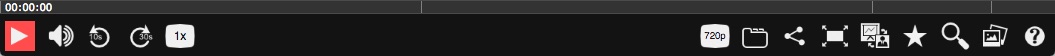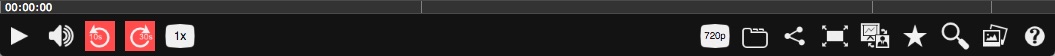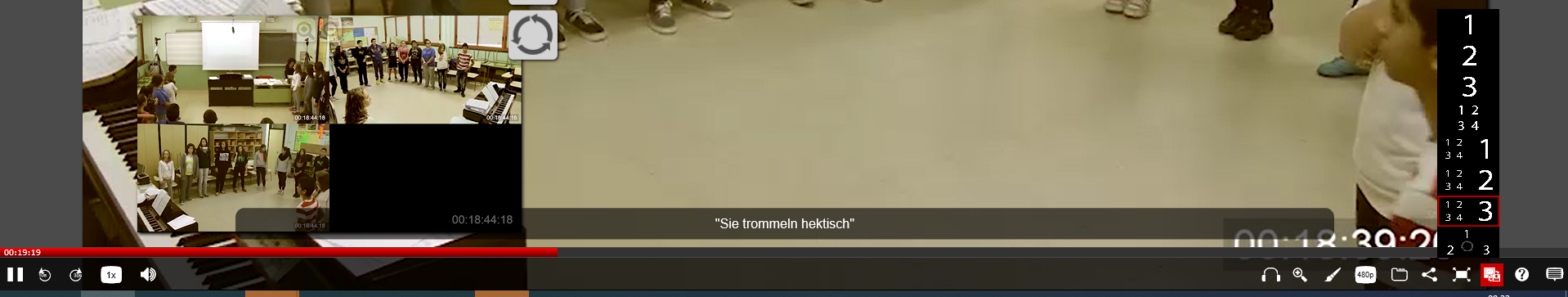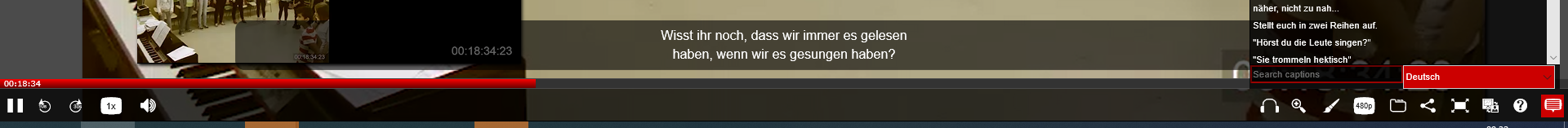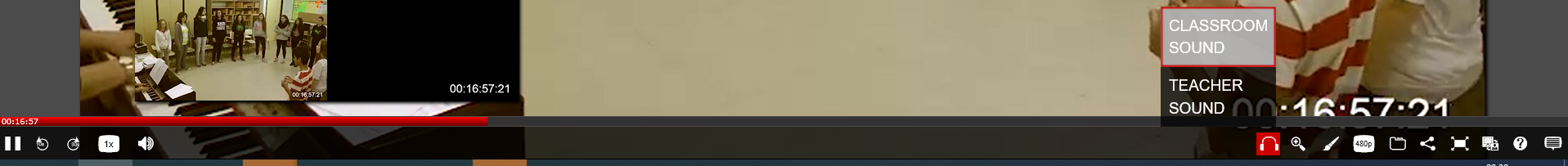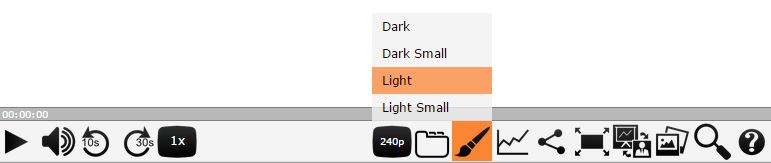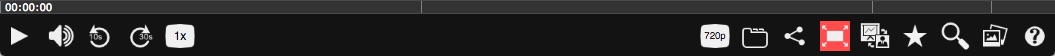The Paella Player for comparing.video

Paella is designed to display up to three video windows at once, with an unlimited number of video, audio and subtitle streams that can be switched independently. It is also possible to individually zoom into each video window for more detailled analysis. As the multiple video streams need a fast internet connection, it may take a while when you first load a video. Besides, you should have the best user experience using a modern browser like Firefox, Chrome, Opera or Edge.
Play & Pause
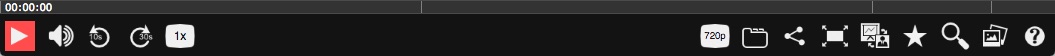
Button for play and pause the video source. If you click outside the controls bar also stops/plays the player.
Volume

Control the volume of the video source through the popup.
Back & Advance
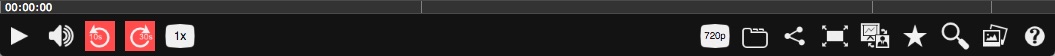
Button for rewind and go forward in the timeline.
Playback Rate

With this control the users can control the timeline reproduction speed.
Qualities

Choose between all the source video resolution options. For better performance, the lowest resolution is automatically preselected.
Player View Mode
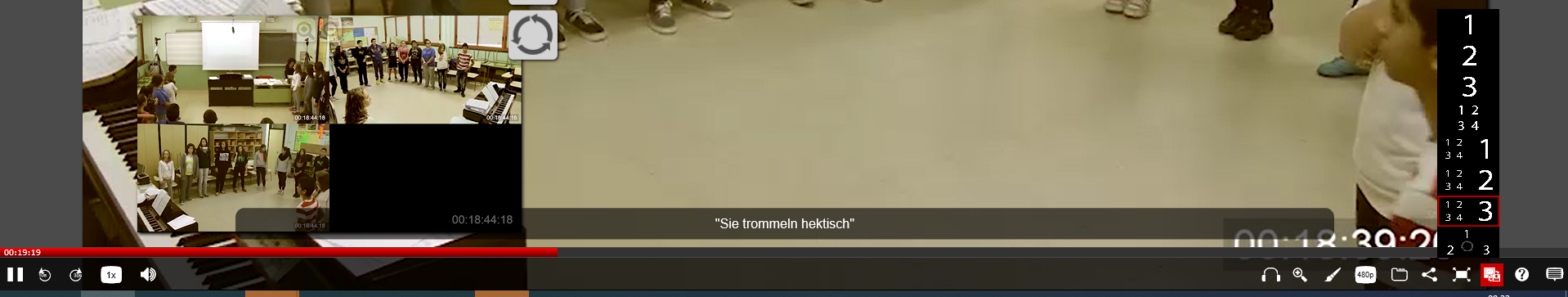
Use this button if you want to change the size of the video angles or if you want to set another composition.
Subtitles
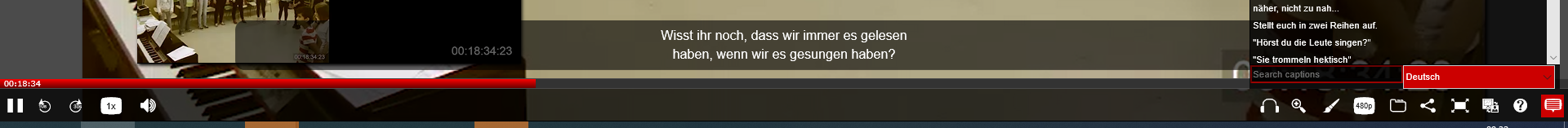
Enable the subtitles of the video sources. When activated user can select between different language subtitles, or none for disabling the subtitles. It is also possible to search in subtitles. Click again on the subtitle symbol to hide the subtitle search dialog.
Audio Streams
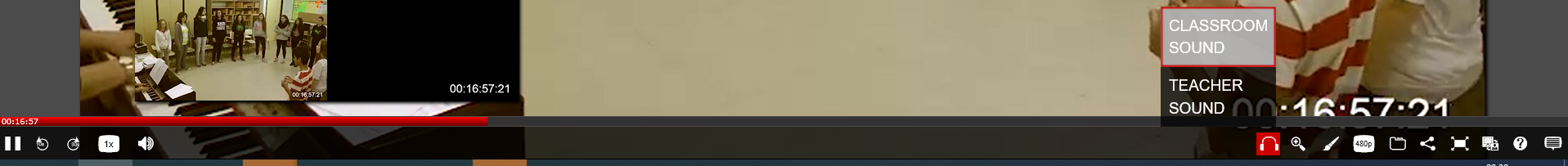
If more than one audio stream is available, here you can select which one you want to activate.
Video zooming

In each video window, click on the small magnifying glass for zooming into the video. You can the drag the video windo to the portion of the video you're interested in.
Skin
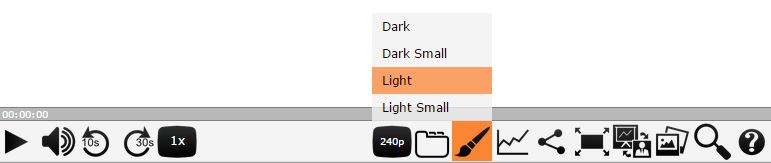
With this control you can switch between the different installed skins.
Social

Share the video in Facebook, Twitter o take the code to embed.
Fullscreen
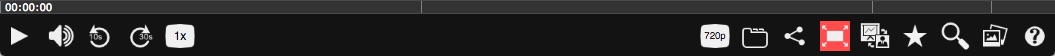
Button for swap between Fullscreen and window mode.